Some anti-virus software, such as Avast!, performs a Man in the Middle attack on the server connection, which can cause certificate warnings. In case you get a certificate warning, we ask you to disable the mail scanning functionality of your antivirus software. If that solves the problem, you should file a complaint to the manufacturer of your anti-virus software.
×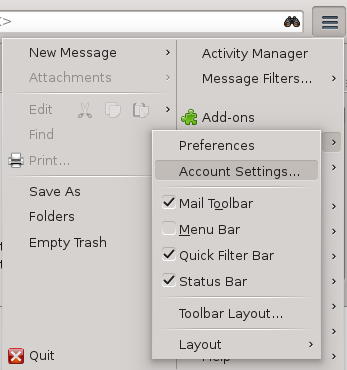
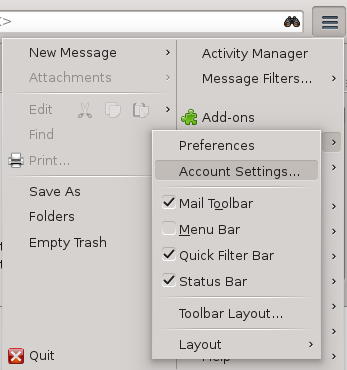
Step 1
Click on the menu in the right top (three lines), hover your mouse over Preferences and click on Account Settings....
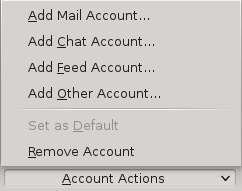
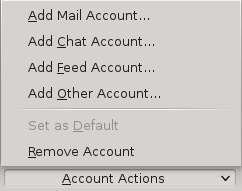
Step 2
In the new window, click on Account Actions in the left bottom, then click on Add Mail Account....
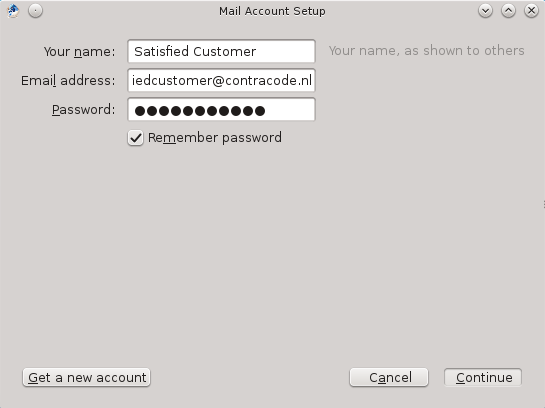
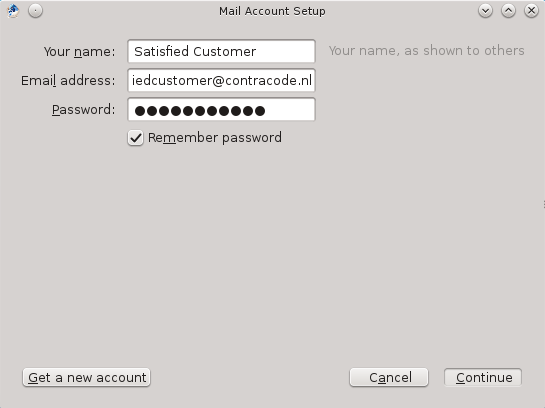
Step 3
Enter the name you want to use on outgoing mail, followed by the e-mail address you want to add, together with the password belonging to it. Then click Continue.
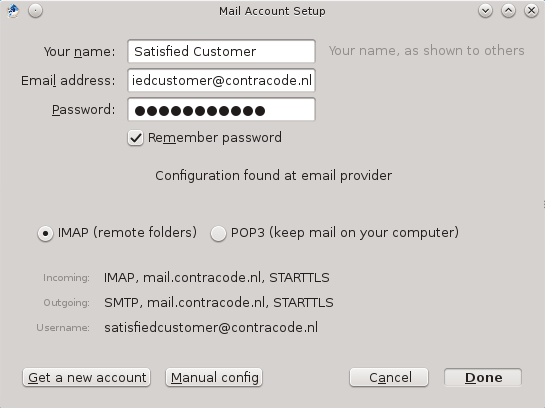
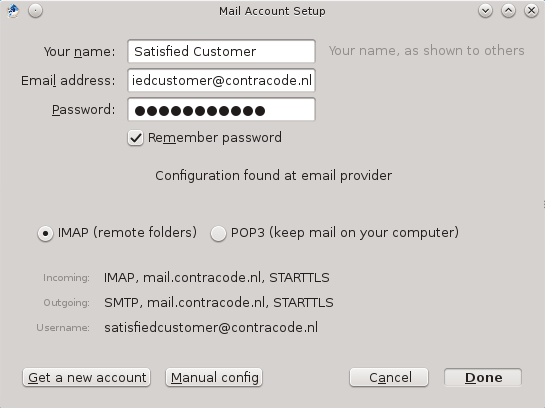
Step 4
Click on Done.

You're done
Congratulations! You can now use your mail address in Thunderbird.
