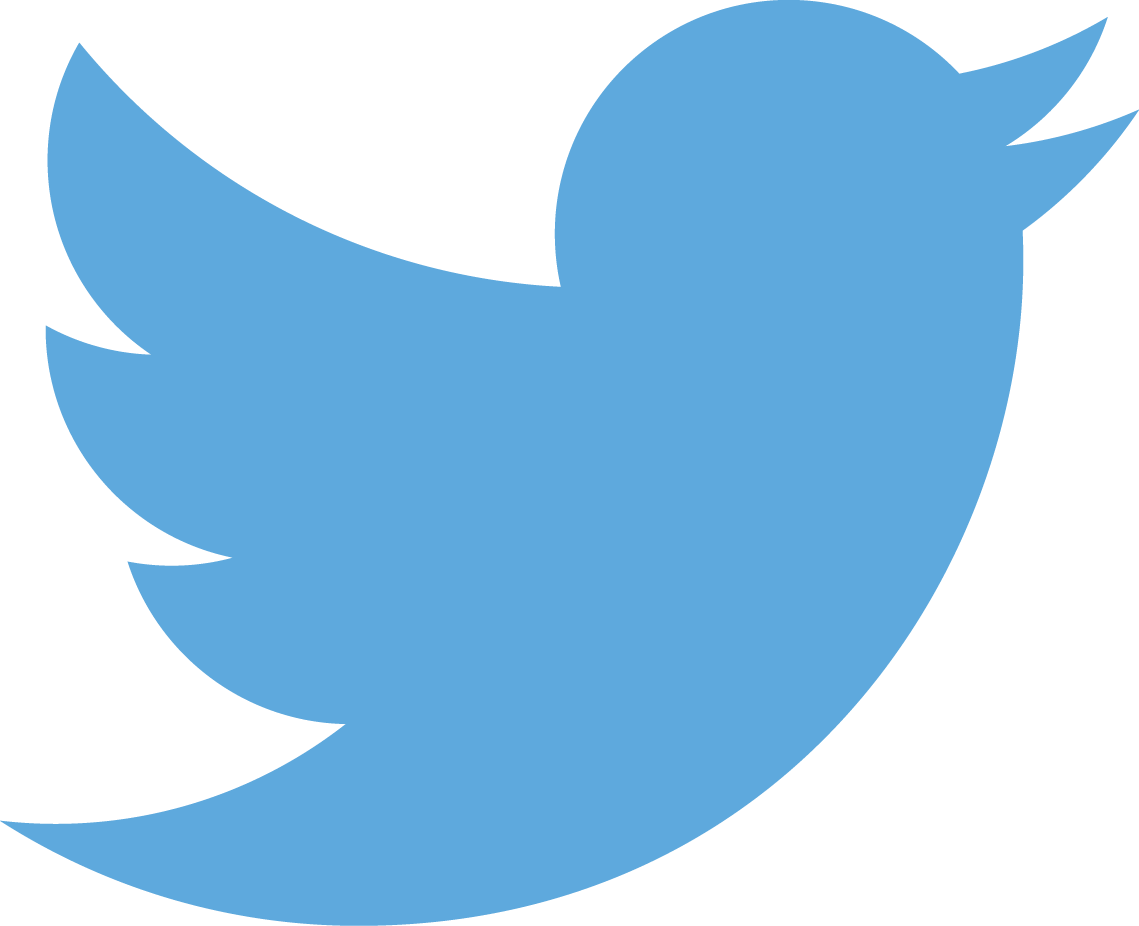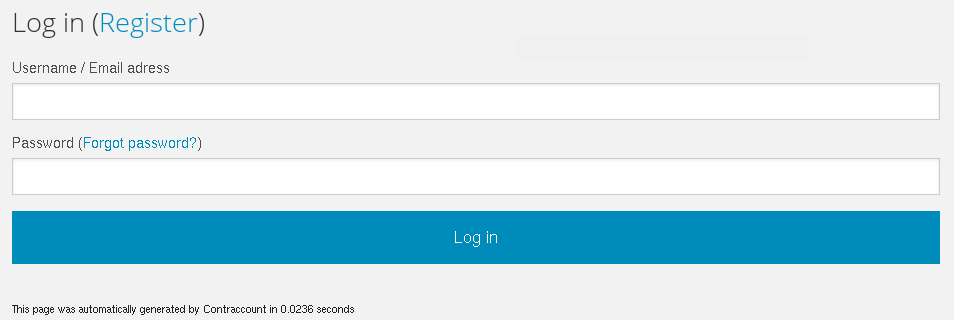
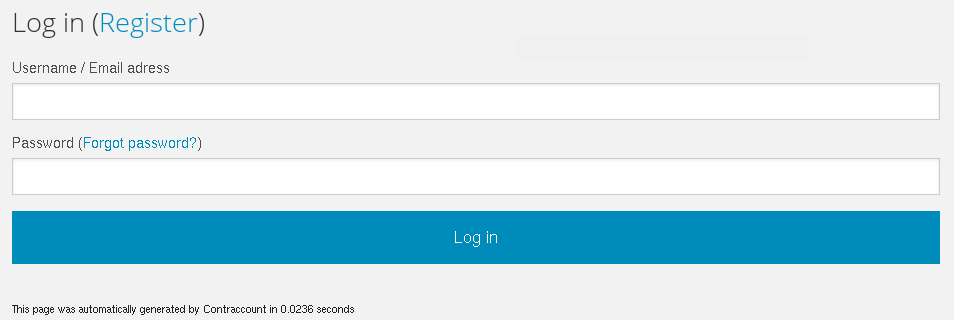
Step 1
Log in to Contraccount.
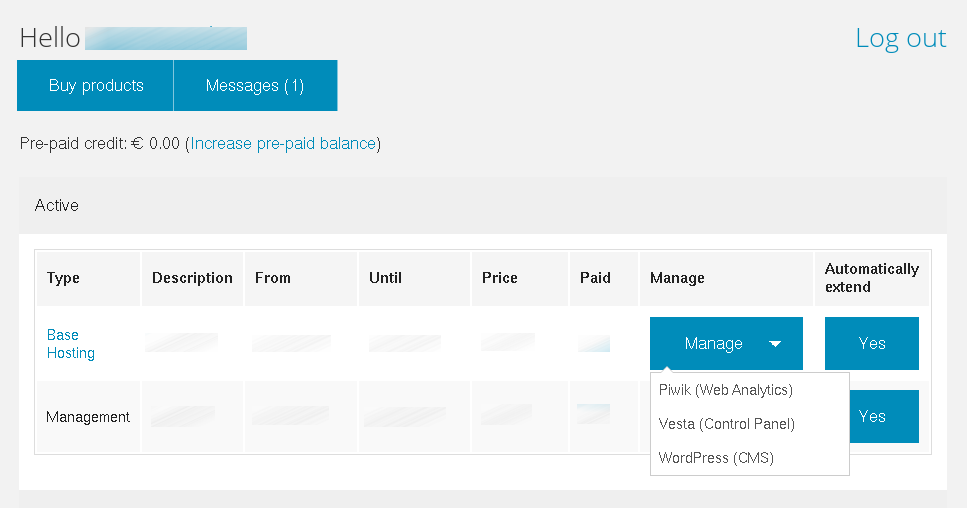
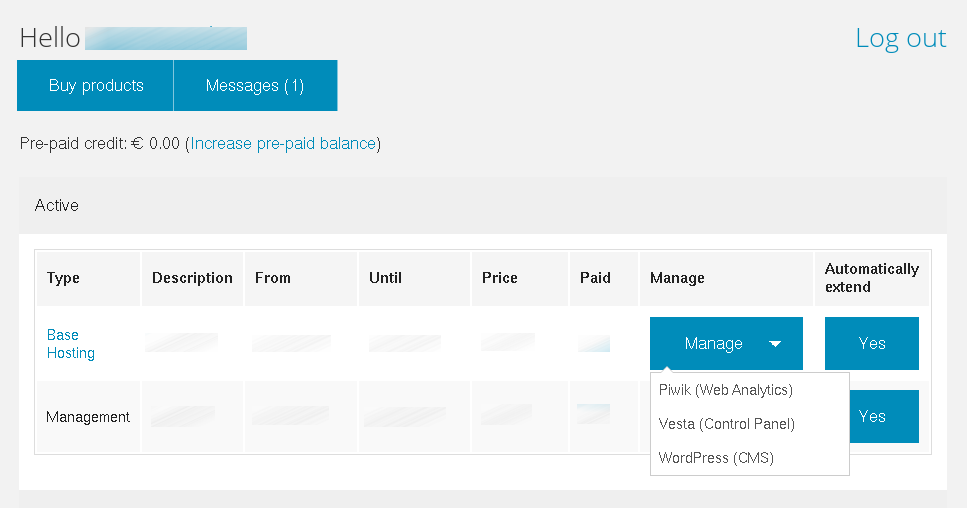
Step 2
Click on Manage for the service you wish to manage, followed by a click on ContraCode LiveSupport.

You're done
Congratulations! You should now be logged into ContraCode LiveSupport. You should repeat this step for every device you want to send and receive messages on. Visitors will appear on the left side of your screen. Click a visitor to send a message to them, or simply leave ContraCode LiveSupport in the background to get notifications when visitors want to contact you. Too busy? Click Go offline to prevent visitors from being able to contact you. When you have time again, simply click Go online to start receiving messages on all connected devices again.