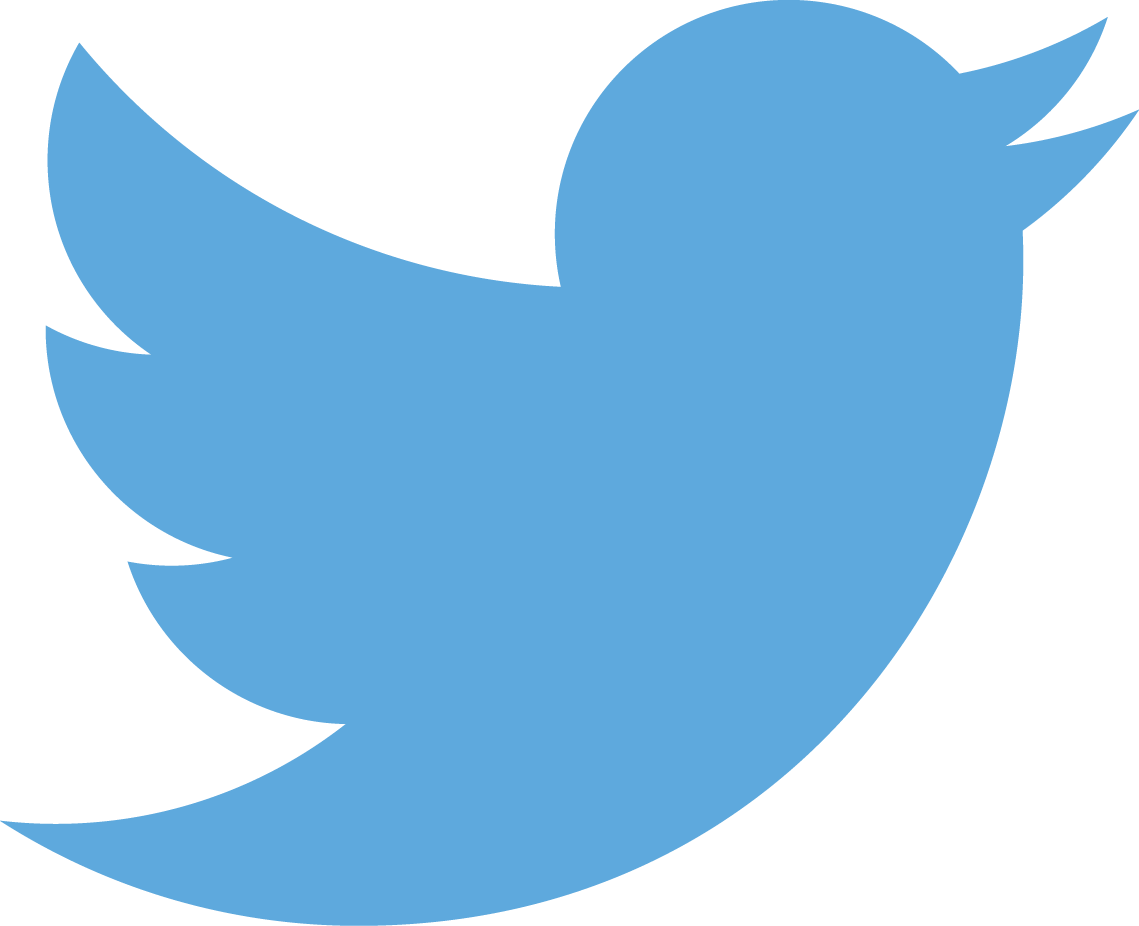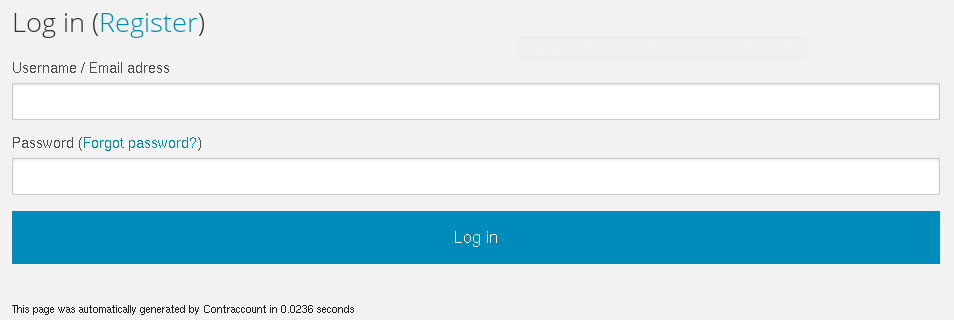
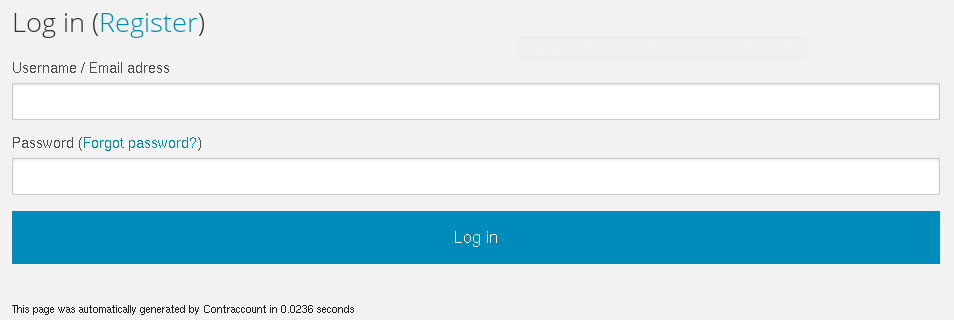
Step 1
Log in to Contraccount.
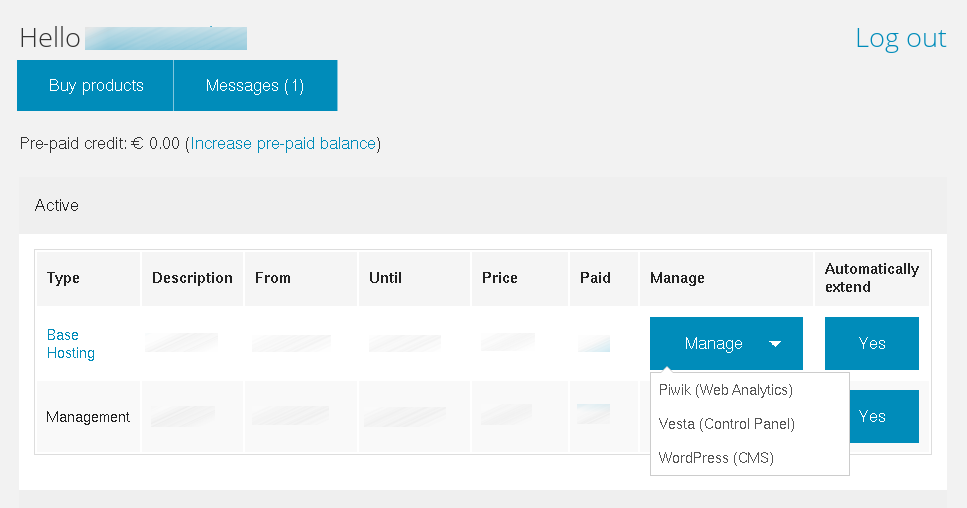
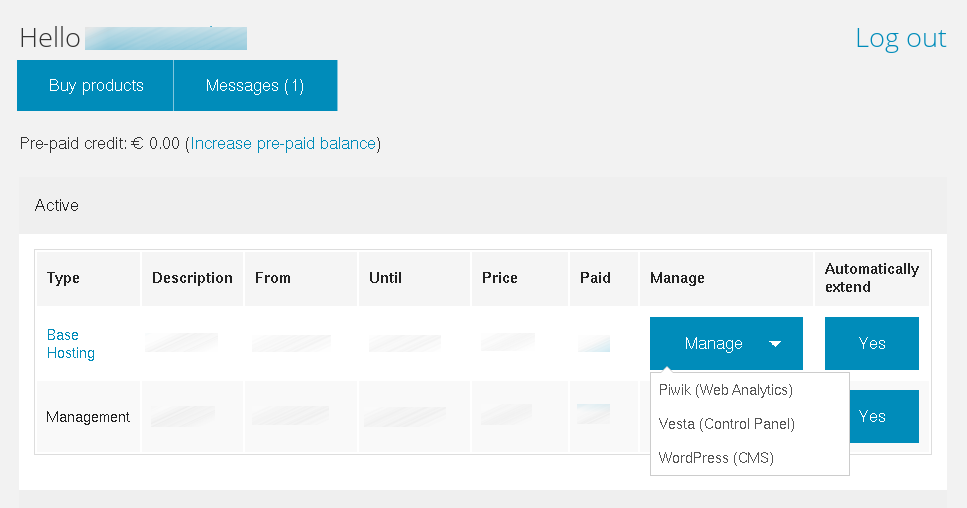
Step 2
Click on Manage for the service you want to manage, followed by a click on Vesta.
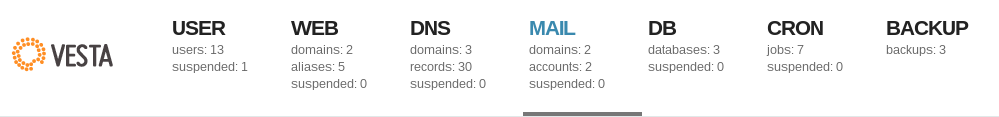
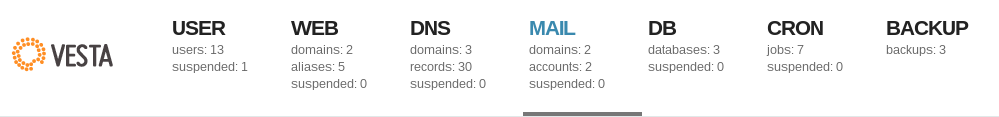
Step 3
Click on Mail.
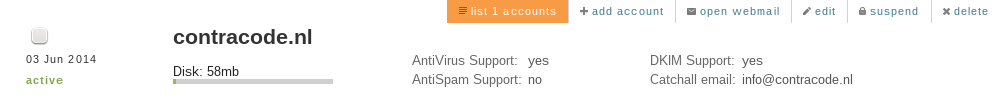
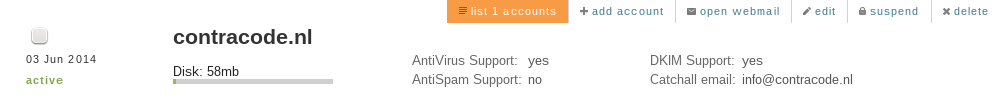
Step 4
Click on the list accounts button for the desired domain name.
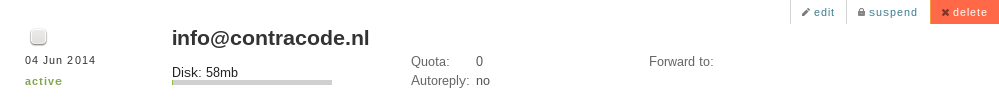
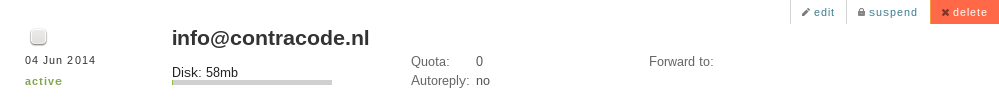
Step 5
Click on delete for the account you wish to remove.
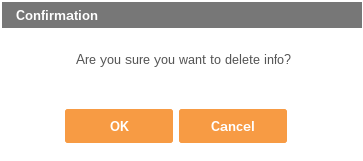
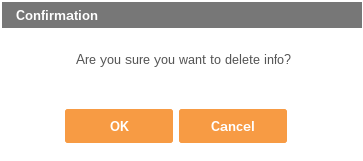
Step 6
Confirm deletion by clicking on OK.

You're done
Congratulations! You have succesfully removed the mail address.