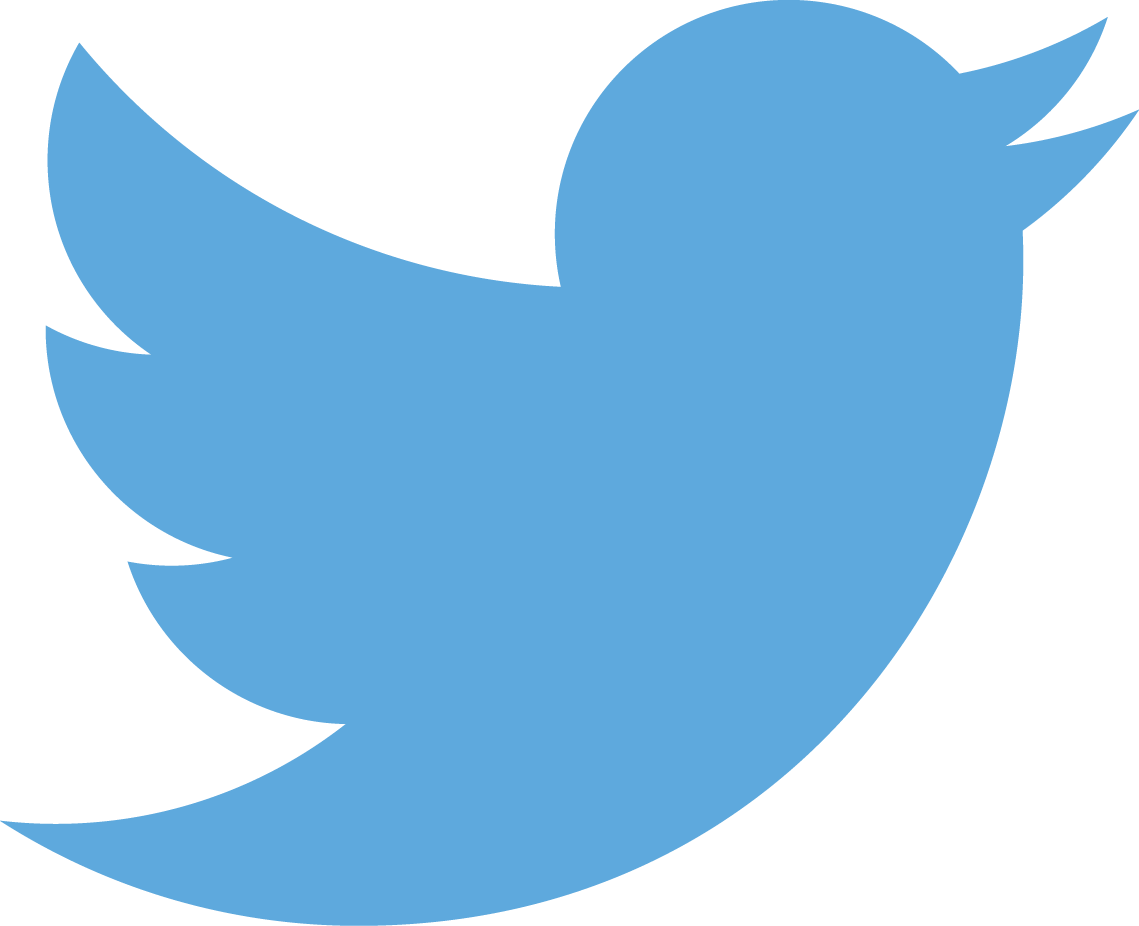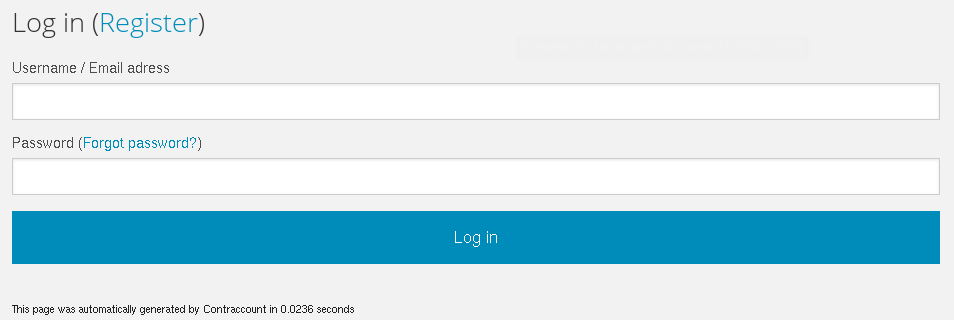
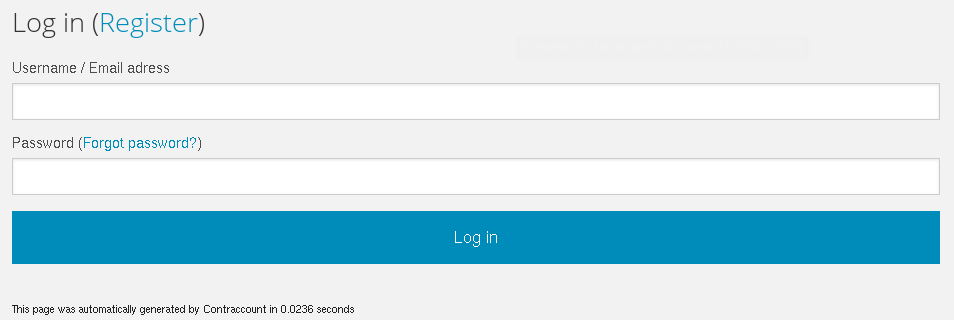
Step 1
Log in to Contraccount.
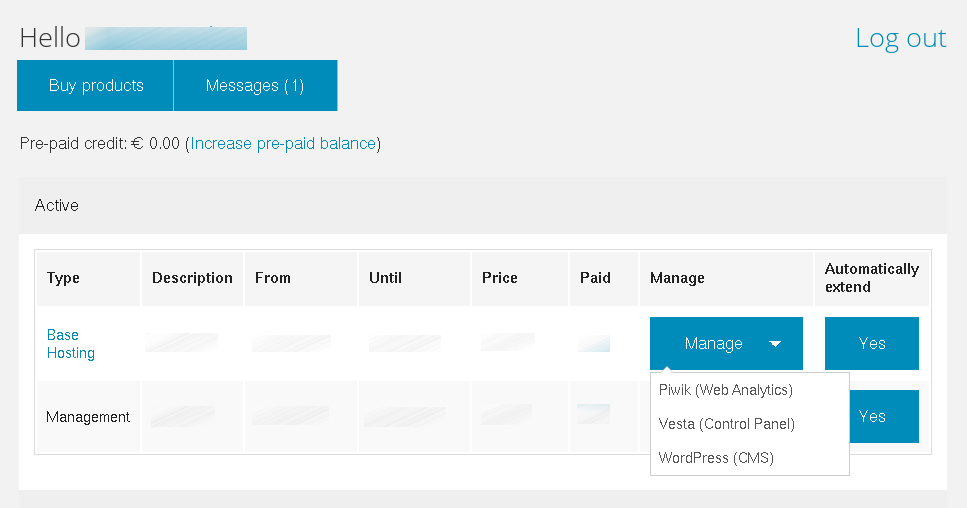
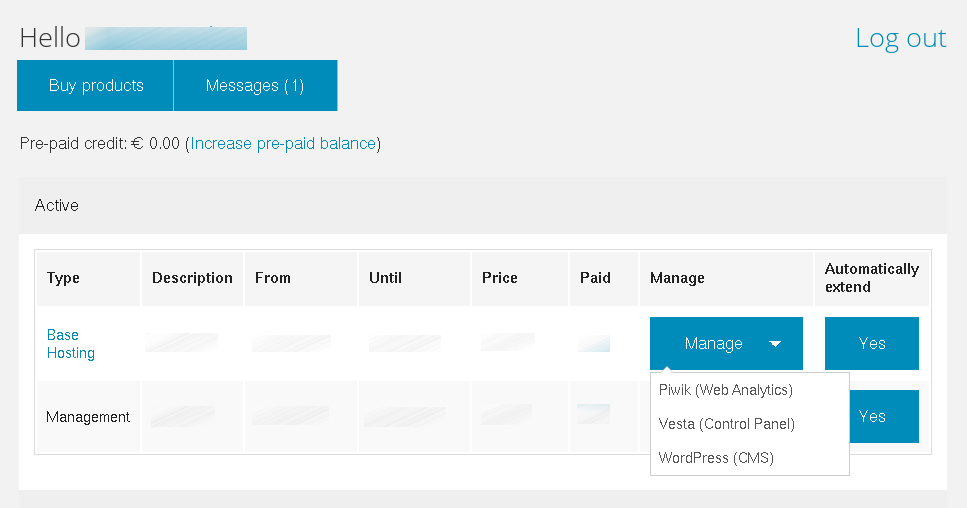
Step 2
Click on Manage for the service you want to manage, followed by a click on Vesta.
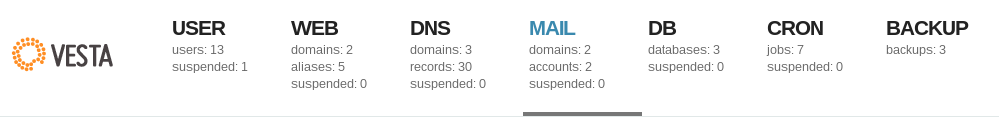
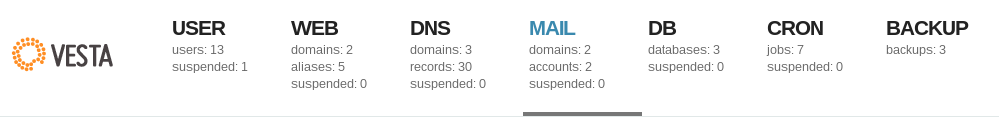
Step 3
Click on Mail.
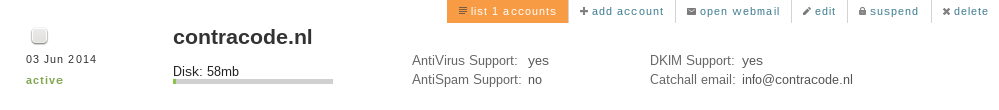
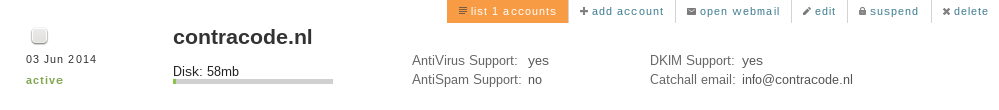
Step 4
Click on the list accounts button for the desired domain name.
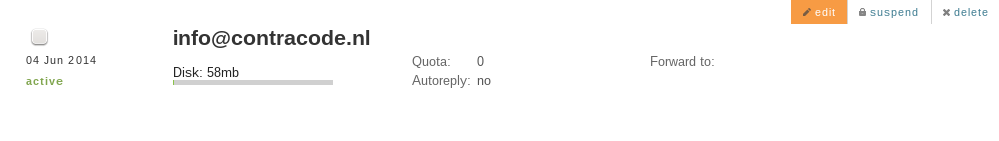
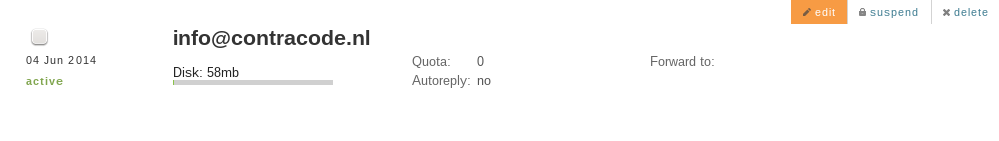
Step 5
Click on edit for the account you wish to edit.
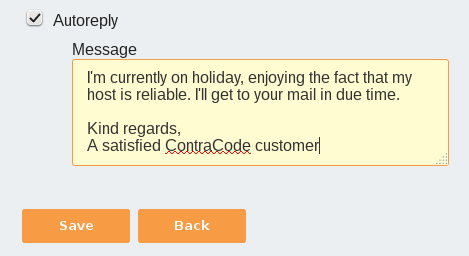
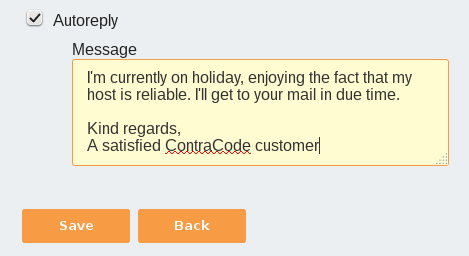
Step 6
Scroll down and enable or disable Autoreply. When enabling this feature, type a message to automatically send and click Save.

You're done
Congratulations! You have succesfully enabled or disable auto-reply.