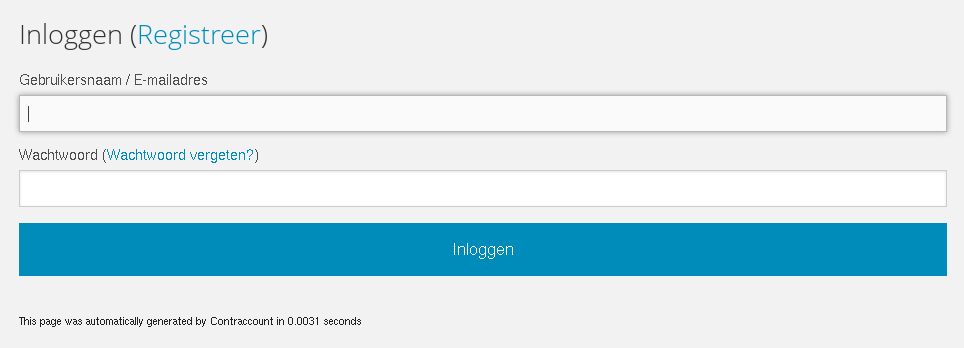
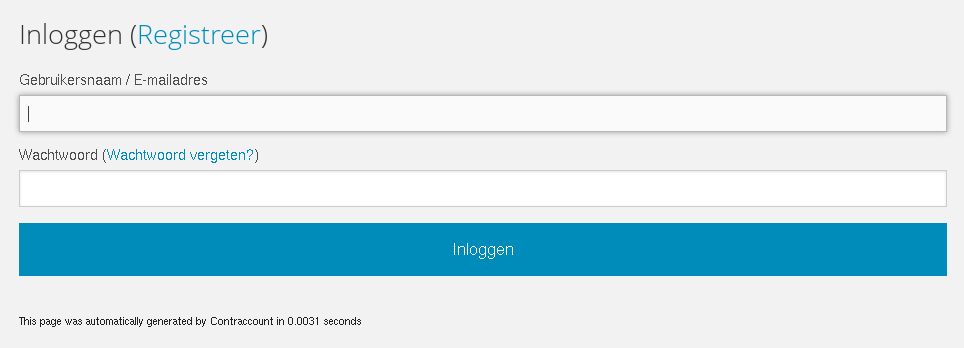
Stap 1
Log in op Contraccount.
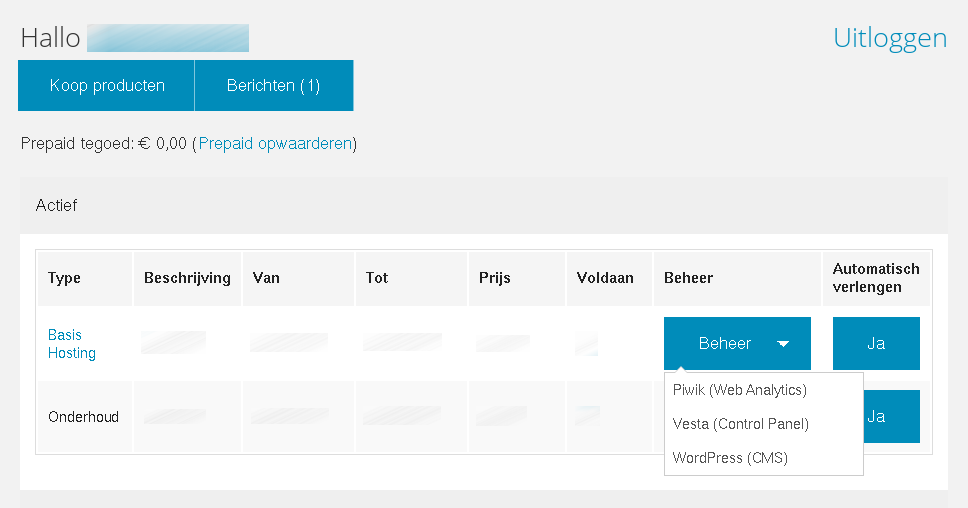
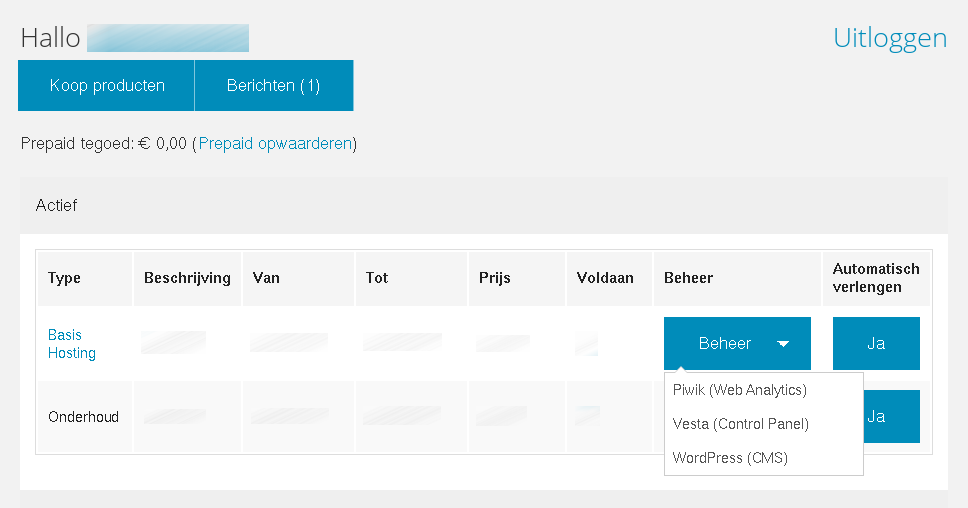
Stap 2
Klik op de Beheer voor de dienst dat u wilt beheren en vervolgens op Vesta.
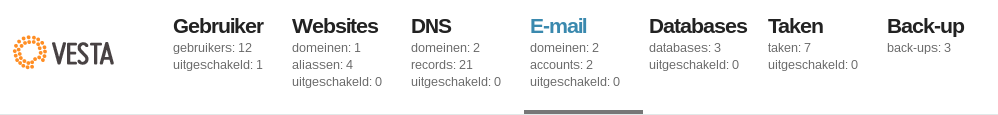
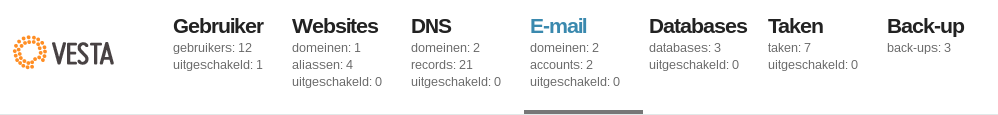
Stap 3
Klik op E-mail.
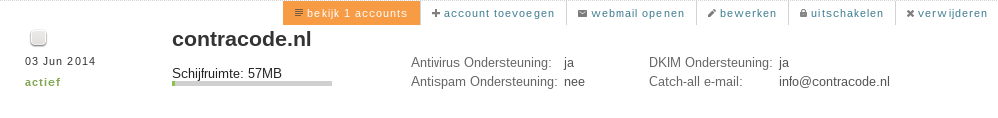
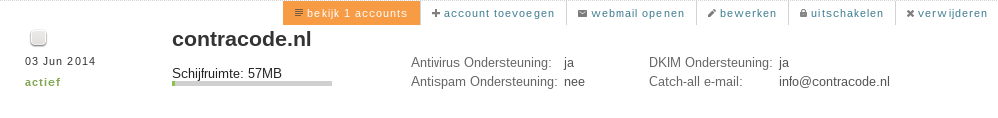
Stap 4
Klik op bekijk accounts bij de gewenste domeinnaam.
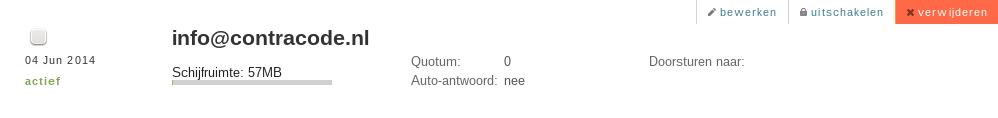
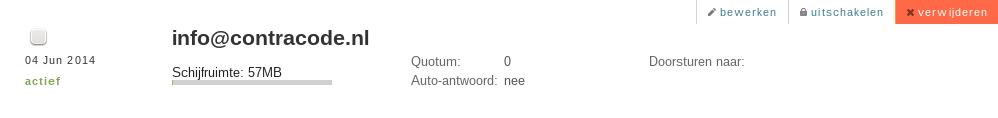
Stap 5
Klik op verwijder voor het account dat u wilt verwijderen.
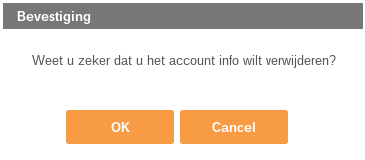
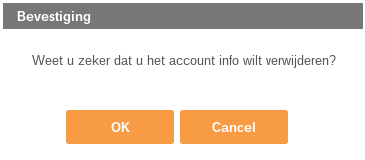
Stap 6
Bevestig het verwijderen door op OK te klikken.

Voltooid
Gefeliciteerd! U heeft het gekozen e-mail adres nu verwijdert.
